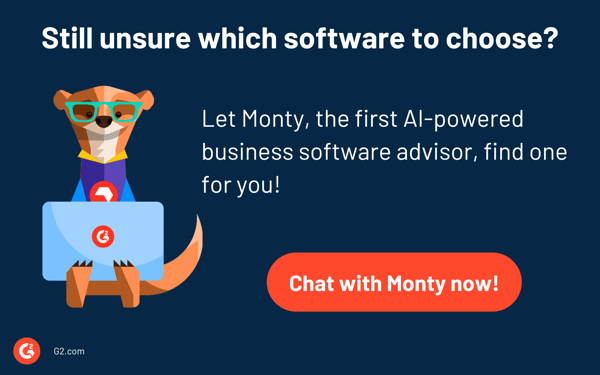I came across digital signage at my home airport some years ago.
A 4-foot independent screen televising airport commercials greeted me as I walked into the arrival lounge. The first experience intrigued me to explore how digital signage software works in the advertising industry. Being a part of a marketing crew myself, the struggle of investing in the right paid out-of-home (OOH) campaigns, optimizing commercials for the right hardware resolution, and generating creative ad copies were the common problems highlighted during daily scrums.
This curiosity led me to experiment with the best digital signage software to create professional banners and flyers with intuitive graphics and visuals to build marketing engagement with my audience.
Whether you’re displaying outside billboards and screens or creating explicit product catalogs, the best digital signage software has a repository of marketing assets that boost your business’s digital advertisement campaigns.
By experimenting with over 40+ digital signage platforms, I put together the 8 best digital signage systems that proved to be the most time-efficient, budget-friendly, and relatively easy to engage potential customers.
In addition to my evaluation, these platforms have been rated as top leaders in G2 and rank consistently high for usability, customer satisfaction, and market relevance in 2025.
8 best digital signage software for 2025: My top picks
These digital signage software are top-rated in their category, according to G2 Grid Reports. I’ve also added their monthly pricing to make comparisons easier for you.
| Software name | Best for | Standout feature | Pricing |
| Yodeck | Automating content scheduling with players | Content management with plug-and-play screen hardware | Starts at $8/month |
| OptiSigns | Advanced content integrations for media | Integrates with Google Slides, YouTube, Canva, and more. | Starts at $10/month |
| Rise Vision Digital Signage | Browser compatibility | Remote management with web browser access and simple deployment. | Starts at $10.50/month |
| Atmosphere TV | Custom advertising with channel bundles | Branded, TV-style content channels for ambient viewing. | Available on request. |
| Samsung VXT | Personalized ads and purviews | Live content editing and built-in design templates. | Starts at $20/month |
| Zoom Workplace | Boosting employee experience | Digital signage to engage and inform employees | Starts at $13.33/month |
| Raydiant | Managing digital menus and kiosks | Interactive, gamified signage for restaurants and retail. | Starts at $49/month |
| ScreenCloud Digital Signage | Remote content management | Enterprise-grade, cloud-based screen control and grouping | Starts at $20/screen/month |
Whether it is building quirky captions, introducing new gamified elements, including RSS feeds, or personalizing videos to showcase real-life scenarios, here is my take on the top seven digital signage software for sales and marketing teams.
These digital signage software surpassed my expectations as they offered a variety of custom controls, personalized playlist options, design avatars, and video marketing features, making signage so effortless and simple. Be it initializing gamification, brand activation slogans, or product lifecycle journeys, each one of these tool sets a benchmark in modernizing ad campaigns and integrating cutting-edge media features to set new marketing standards.
While some tools offer personalized screen players, I could easily integrate compatible multimedia like audio and video creation and recording with others to elevate brand campaigns. To know which digital signage platform is the right investment for you, I have tried to combine the best features, pros, and cons, and real-time reviews of each of these 8 platforms to give my unbiased opinion and help you make an informed decision.
8 best digital signage tools: my on-hands experience
After working and spending half a decade in the creative industry, It took me some time to understand the workings of digital signage platforms and familiarize myself with the right way to secure more customer conversions.
These tools made building and personalizing video campaigns a breeze. They provided a slew of custom advertising controls, word art generation, and smooth playback transitions to start my marketing strategy correctly. Now that I feel pretty up-to-speed and confident using these tools, returning to traditional marketing methods is hard.
Because I explored these digital signage platforms, I now feel that these solutions fit brands looking to televise informative video clips, livestream podcasts, or reviews without putting too much pressure on content writers.
Let me take you on this experimental journey of analyzing and evaluating 8 best digital signage software for sales and marketing workflows.
How did I find and evaluate these best digital signage tools?
Over several weeks, I tested top-rated digital signage platforms, assessing their ease of use, customization, pricing, and overall relevance to business needs. I focused on real-world performance, from setup to content deployment, to see how each tool delivered across key use cases.
To deepen my understanding, I collaborated with market research analysts and customer success experts. Their feedback helped shortlist tools that consistently offer a smooth user experience, strong support, and reliable content scheduling.
I also used AI-powered analysis to sift through verified G2 reviews, surfacing authentic user sentiment and recurring themes around usability, feature gaps, and customer satisfaction. G2’s grid reports further helped me benchmark each platform’s standing in the market.
Every solution on this list went through this multi-step evaluation process. The screenshots featured over here come from direct testing or have been sourced from G2 vendor pages and publicly available product visuals.
During my analysis, I figured that a business needs to be mindful of the message it’d like to deliver via digital signage and that a trial run of the creative is mandatory before live streaming or publishing it.
With the recent proliferation of synthetic media and AI content generation, it is relatively easy to curate and personalize live content and set up multiplayer games without relying on manual configuration. With this evolving shift, even the digital signage market is projected to grow from $20.1 billion in 2024 to $27.3 billion by 2029, as per a verified Markets and Markets report, which signals an ROI shift.
I tried to consider all these factors while conducting software research. During the same process, I tried to identify which parameters are non-negotiable when shortlisting digital signage software.
My take on the must-have parameters of digital signage software
I won’t advise jumping into analyzing and booking for a custom demo right away for any business. As a prerequisite, pen down the business goals, resources, and budget constraints before delving into this list.
Before exploring these solutions, review these custom parameters that should be included in your preferences. After experimenting with multiple digital signage software, I am certain these parameters would elevate and refine your brand art and message to build customer engagement.
- Compatible screen players: As digital signage systems work with custom playback transitions and slideshows, I saw that the solutions with various compatible screen players made the cut. These screen players manage clip scheduling and shift screens dynamically to change visuals and maximize the impact of the advertisements.
- Multimedia support: I noticed that digital signage players that go beyond basic design templates and provide multimedia integrations (like video, widgets, audio, and text) were the most capable of building the best marketing assets. Having multimedia upload and customizing options personalizes brand content and allows you to carve your own message to your audience.
- Content management: I loved platforms that allowed me to upload personal spreadsheets, docs, and reports and render the video’s final cut afterward. Robust content management features like image uploads, content file storage, auto-save and auto-complete, image and video clips, and diverse file formats like MP4, JPEG, or PNG allow larger teams to collaborate and customize digital signage.
- Multi-screen support: I would love to explore a product if I saw multiple graphics that show more reliability and brand authority on a roadside billboard. I saw that digital signage platforms can display content for different scenes for every screen and diversify brand storytelling to improve audience engagement times and make the required push toward conversion.
- Dynamic content triggering: I found that some solutions extract main data points or custom triggers from user uploads or input to send the right message at the right time to the consumer. Building brand media via real-time and actionable content triggers enabled me to include product-specific pointers in digital content and make it more personal and relatable to the masses. Whether you are sending an interactive newsletter or push-in notification, sending it on a specific content trigger increases the possibility of open rates and engagement.
- Interactive touch support: Having interactive touch support in a digital signage network is a good way to create responsive and 3D graphics that can allure customers. I came across some tools with built-in media controls that simplify building commercial advertisements and provide a convenient user interface. They also help you customize your designs after saving and publishing the creative asset.
- AI-driven content optimization: Tools pre-equipped with AI text generation take a lot of the burden off the creative teams. Teams don’t have to brainstorm on generating captions or taglines and take up unnecessary time to produce new digital commercials. The AI-driven feature enabled me to fire up some fun and quirky text overlays or captions in response to quick contextual prompts.
- Customizable branding and white labeling: I also value software that offers white labeling to rebrand or resell new products with my brand’s logo and trademark. White labeling, in general, evens out the look and feel of all product items you advertise. It also doesn’t let a product look understated or off while the audience is viewing the commercials.
- Real-time integrations: I also shortlisted the digital signage platform that offers multi-source attribution and data exchange via application programming interface (API) access. As a marketer, combining data across different channels and sharing complete status with the audience about a particular subject is crucial. For example, the display of flight information on the digital screen, timelapse of discount offers, location details, and so on.
$6.41 billion
will be the projected revenue of transparent and self-lit digital signage screen, namely OLED, which creates a four times more transparent screen, by 2026.
Source: Mordor intelligence
The list below contains genuine user reviews of digital signage software. It’s important to note that vendors offering a free trial are also considered free in this context.
To be included in this category, a solution must:
- Display various types of content, such as images, text, or video.
- Allow for content to be uploaded in electronic sign
- Give users the ability to manage content from a remote location
- Provide the ability to update content frequently.
*This data was pulled from G2 in 2025. Some reviews may have been edited for clarity.
1. Yodeck: Best for automating content scheduling with players
Yodeck is an agile digital signage and gamification platform that offers multi-screen support and an exhaustive template repository to produce illustrative advertisements.
What stood out to me most was its clean and sleek user interface and diverse content management features to get any commercial up and running in minutes.
Being a category leader for G2’s digital signage spring grid, Yodeck offers content creation, modification, and editing options for sales and marketing teams. It also facilitates task updates, email alerts, and reminders to update a certain stakeholder or team member about a missing content element. I could set a timer and schedule the ad to go live at a later time and date completely remotely. It was easy for me to control the ad screens’ backend regardless of location.
I created a couple of ad banners for event promotions, collaborations, display ads, workplace seminars, and below-the-line advertisements, and the process couldn’t have been smoother. The multi-screen controls can display the right commercial or media at the right time to consumers. I have even made updates from my phone during a meeting to shift or adjust graphics—it’s that easy.
Another feature I can’t stop appreciating is the integration with Canva and Google Workspace to sync slideshows. Pulling in designs or presentations and arranging them on the big screen is seamless. These integrations allow different stakeholders from brand, design, and creative teams to access important brand media and visuals and organize ad screens in a timely manner.

While Yodeck provides good content automation features, I found the navigation confusing. It took me more time than expected to locate and enable content configuration settings for scheduled updates. Verified reviews on G2 reflect similar concerns about setup complexity.
Getting support to enable or disable modules also felt cumbersome, and the API backend was clunky, which made it harder to trigger app calls across platforms. Based on data from G2 reviews, users who rely on third-party tools or personal devices for uploads have noted similar friction.
While Yodeck’s email escalation support was prompt, the delays from customer success in resolving tickets slowed our workflows. Personally, I felt it was a recurring challenge as the turnaround speed directly impacts content delivery and quality.
What I like about Yodeck:
- I like how multiple project teams can access and collaborate with one another over a cloud-based dashboard and set team tasks and updates.
- I liked how simple it was to create and implement new screen players and share content playlists across sales and marketing teams.
What G2 users like about Yodeck
“What I love most about Yodeck is how easy it is to use and how professional the results look. It has made managing digital displays in my café a breeze. The templates are modern and versatile, and the ability to customize them adds a personal touch. Plus, the scheduling tools save me so much time!”
– Yodeck Review, Dumitru A.
What I dislike about Yodeck:
- While Yodeck provided great content output, It was difficult for me to sync Yodeck with third-party tools like Canva or Google Slides. Setting up integrations was a bit time-consuming and required unnecessary app clicks.
- I also found out that it is difficult to navigate the platform and manage project workflows without attending a prior tutorial or reviewing the technical documentation.
What G2 users dislike about Yodeck:
“The platform can occasionally be slow to load or update content, especially when dealing with larger media files. We’ve also experienced minor syncing issues across multiple screens. Additionally, while the system is highly customizable, there’s a bit of a learning curve when using some of the more advanced features. Despite these minor setbacks, Yodeck remains a solid choice for digital signage.”
– YoDeck Review, Tamas S.
If you wish to refresh your customers’ experience, check out 3D modeling software to design responsive product sketches and prototypes and try something unique.
2. OptiSigns: Best for advanced content integrations for media
With OptiSigns, I could easily import media files from a content management system, access web scripting tools, and schedule and stream content across various social media platforms like Instagram, Facebook, and X with just a few clicks. I was in awe of the ease of accessibility and depth of digital signage functionality, which checked all the boxes.
OptiSign’s user interface is comprehensive and intuitive, and I could find everything I sought. It also offered a multi-screen setup, so I didn’t have to fumble through the visuals or graphics and replace them with new ones. The content management system was robust but simple—I could upload images, text, audio, and video and even integrate live feeds with just a few clicks.
Another standout was the platform’s compatibility. It integrated seamlessly with live wire devices like radio, TV, media players, home laptops, and home theaters. Plus, the content looked sharp and clear on the final screen.

While no one can beat OptiSigns in creating an audience impression, I struggled to set up content schedules for new time zones. Setting these schedules across time zones was more complicated than expected. Managing a device in Prague while aligning it with central time proved confusing. G2’s sentiment analysis reflects similar feedback from users juggling remote or multi-region broadcasts or setups.
Managing multiple content devices on a single dashboard is also a bit confusing, and the lack of project collaboration features or real-time notifications makes it more difficult. Even according to G2 customer reviews, these limitations can impact team coordination during fast-paced campaigns.
The 14-day trial also felt a bit short for getting comfortable with the full feature set. And while the platform worked well overall, I found support response times lacking. Based on G2 feedback, the technical support team could use a bit quicker and more structured ticket resolution, especially during time-sensitive implementations.
What I like about OptiSigns:
- I liked how OptiSigns integrates with hardware devices like firesticks, TVs, media players, and home theaters to align the airing of ads at the right time.
- I liked how it provided multi-screen controls for every admin in a different demographic who could control the visuals on the main display screen.
What G2 users like about OptiSigns:
“We signed up for Optisigns for a single monitor in our lobby to display info to our staff and clients. After much research, we used the trial to see how it worked and if we wanted to move forward. It was great! I love to use templates that have almost anything you could need a sign for, and it’s even easier to just upload our own sign. The connection was easy. We went with the dongle on the TV, and it was great. It is also wonderful that it can turn on and off by itself. Like the mobile access as well. Nice to be able to make minor changes while out of the office.”
– OptiSigns Review, Sabrina H.
What I dislike about OptiSigns:
- While OptiSigns offers compatible screen players and optimizes time, contacting customer service representatives and resolving a ticket takes a long time. Response times are generally slow.
- I also noticed the problems while syncing OptiSign with all kinds of hardware devices due to platform incompatibility and OS issues, which can disrupt the creative flow of users working on it.
What G2 users dislike about OptiSigns:
“Although the software seems to offer scheduling options for the slides, neither I nor our activities coordinator could figure out how to use it. It either just didn’t work or disabled all the slides at the same time. We ended up just giving up. Maybe when I have a free day, I will try again, but right now, we have to manually go in and disable a slide when we don’t want it showing anymore, which can be a hassle over holiday weekends/days you’re not working.”
– OptiSigns Review, Dominic Y.
Build a comprehensive content plan and organize your media into slides with presentation software to set an ideal content pipeline and prep up your video marketing strategy with intelligent planning.
3. Rise Vision Digital Signage: Best for browser compatibility
Rise Vision Digital Signage provides cloud-based digital signage services to manage, administer, and schedule live commercials. What stood apart to me was the seamless remote administration and authentication services and multi-screen players, which allowed me to ideate, develop, and display ad content in an attractive canvas.
The best thing about Rise Vision Digital Signage is that you can custom control multimedia from a single dashboard. Be it audio playback, video controls, or image plugins, you can personalize your signage depending on your industry. You can also set content previews and share them with departmental stakeholders to get unanimous approval before televising the advertisement.
Another thing to mention is the exhaustive repository of pre-designed templates. Whether launching a product, announcing a release, or developing eye-catching visuals, you can select any template and are ready.
While experimenting with this tool, I came across the template library. It hosts pre-defined templates for educational institutions that enable them to design new flyers and banners. As you design a creative, you just need to schedule it for a date and time and forget about it.

While you can develop creative data visualizations with this tool, not every industry professional would find their interest. I wish there were more design and product editing options to better highlight unique brand propositions, also noted as a recurring G2 user pattern, from teams seeking more flexibility in customization.
Another issue I encountered was aligning image sizes to specific content screens. Multimedia misalignment with screen players resulted in a shaky final output, which affected the commercial’s polish. G2 sentiment analysis reveals similar concerns about screen fit and media rendering across devices.
Lastly, sharing files across multiple content devices was difficult. For instance, working with Apple TVs proved limiting due to platform incompatibility, during managing cross device deployments.
What I like about Rise Vision Digital Signage:
- I liked the automated display feature that can help you air product commercials without setting any manual content updates.
- I loved the quick and responsive action of customer service teams that contact you as soon as you raise an escalation.
What G2 users like about Rise Vision Digital Signage:
It was very plug-and-play. We bought pre-configured players. Getting up and running was easy, and the website was intuitive. We had to do very little reading to figure out how things worked. We like the tier structure provided via their company and sub-companies concept. It is a way to allow some people control over a limited number of displays, with others having control over displays across multiple groups. This key feature caused us to choose Rise over other products.”
– Rise Vision Digital Signage Review, Stephen H.
What I dislike about Rise Vision Digital Signage:
- While I could manage screens remotely, I tried hard to pair this software with a personal home laptop but cobbled through the entire process as it couldn’t detect the network or had no authentication passkey.
- I also couldn’t customize my ad dynamically as there was a lack of drag-and-drop customization options.
What G2 users dislike about Rise Vision Digital Signage:
“Although there are many pre-made slides you can edit easily, creating your own slide from scratch can be daunting. Especially for someone who is less IT-inclined like myself. Besides this, we have not found any negatives to choosing RiseVision.”
– Rise Vision Digital Signage Review, Doug S.
Craft new designs in pencil and paper format using the best drawing software and empathize with your consumers’ challenges to improve your brand awareness.
4. Atmosphere TV: Best for custom advertising with channel bundles
When developing multi-industry product commercials and launches, I found Atmosphere TV provided the most relevant variety of content programming and scheduling tools.
Whether managing a content delivery network, streamlining with TV operators, or adding gamification to ads, Atmosphere TV was able to comply with all my requests. I could easily add diverse types of multimedia content and distribute media content on different platforms. It also offers screen grouping and multi-product unification to combine various aspects of product features on one screen. Needless to say, Atmosphere TV makes the process of developing new and trendy advertisements extremely easy and seamless.
I could create and schedule custom ads for my business directly through the platform. The ad creation tools were simple to use, making it easy to promote the latest offers, events, or webinars.
Atmosphere TV is a great option for production companies that are strict about their budgets. It allows users to access great content without paying monthly subscription fees.

While th e platform does a solid job supporting diverse content types and networks, but I found the template layouts a bit limiting. I wanted more control over customizing content types and schedules. Based on insights from G2 reviewers, the lack of ready-to-use, impactful templates is a shared concern if you are focused on audience engagement.
I also faced issues syncing the platform with compatible hardware. While the device itself is generally reliable, I experienced delays when requesting replacements, that was noted in G2 customer reviews as a potential pain point for time-sensitive rollouts.
Lastly, managing account-level settings wasn’t intuitive. Custom controls, menu design, and navigating configuration options took more effort than expected. G2 user feedback reflects similar struggles with accessing backend controls smoothly.
What I like about Atmosphere TV:
- I liked the backend support for various content channels and diverse programming options to manage and schedule content.
- I loved the centralized control dashboard, which allows project teams to view, edit, and modify ad creatives across different locations.
What G2 users like about Atmosphere TV:
“We love the options of shows and programming already made for specific venues. It is also a game changer for putting sponsors on ads or adding your own personalized videos to tv’s so all can see. This is useful for our member base because they can see what we have going on at the center and up to date on festivities. Customer support is excellent and always so quick to respond if there are ever issues, which is rarely. The installation was straightforward, and I contacted a representative to help install it. Using the program is very simple and easy.”
– Atmosphere TV Review, Alyssa W.
What I dislike about Atmosphere TV:
- While atmosphere TV helped with content broadscasts, I felt a lack of granular control on ad targeting – such as options based on customer demographics or time of the day.
- While it offers detailed analytics reports and a dashboard, I noticed that you need to integrate more granular performance marketing data within the analytics reports.
What G2 users dislike about Atmosphere TV:
“I would like to see more controls over how the marketing side of using Atmosphere TV in our business works. You can add pictures and videos which is great, but being able to “weight” certain content so that it is shown more or less than other content. As well as the ability to schedule time frames for certain materials in advertisements.”
– Atmosphere TV Review, William B.
5. Samsung VXT: Best for personalized ads and purviews
Samsung VXT is an omni-streaming digital signage platform that allows me and my team members to manage, schedule, and upload ad creatives from diverse locations.
Unlike other digital signage software, I substantiated my product designs with recent product releases and creative briefs and integrated the edits in real-time on a live branding platform. This meant that if a signage screen was wiring a product ad, it would change to display the latest information in real-time. Whether audio, video, or text, the platform supports multiple content formats and screen transitions to maintain the relevance of new marketing campaigns.
I heaved a sigh of relief when all my previous undone drafts were stored safely in the content repository, and I could pull any of them and start working on them. If you wish to edit any of your media files, you can select the “media editor” feature. Editing and refining designs saved me time and improved the quality of ad storytelling.

Samsung VXT delivers on customization and content personalization, but I found a few areas that could be improved. One major gap was the lack of a community hub. When I had questions, there wasn’t a space to connect with other users or crowdsource solutions. Based on G2 patterns, users value peer support, and its absence can leave a noticeable gap in the learning process.
I also struggled with navigating core content management features. There’s a definite learning curve, and mastering the platform requires prior training. According to insights from G2 review data, this is a recurring theme for users onboarding without guided support.
Lastly, scheduling displays outside of the platform’s supported regions wasn’t possible. These regional limitations can restrict broader deployment, especially for teams managing global signage strategies.
What I like about Samsung VXT:
- I liked how Samsung VXT can prepare new and creative ads via any operating system or virtual machine, regardless of the operating system’s version, such as macOS, Android, Windows, or Linux.
- I also liked how you added customizable templates and preset graphics to multiple screens, enhancing the customer experience and streamlining engagement.
What G2 users like about Samsung VXT:
“The most satisfying aspect of this system is the high compatibility with the hardware. With just a few simple steps, the content is well displayed on the screen. I would say VXT is well-designed and flawless.”
– Samsung VXT Review, Youngjik C.
What I dislike about Samsung VXT:
- While the hardware was compatible with the tool, I disliked that there were no reliable instructions on how to set up the configuration via a USB drive, and I struggled to connect it to the TV.
- I also felt that the pricing plans were steep for businesses with smaller ad budgets and revenues.
What G2 users dislike about Samsung VXT:
“IT would be easier to have the payment and content platforms under the same website.”
– Samsung VXT Review, Henry M.
6. Zoom Workplace: Best for boosting employee experience
If you ask me the best app for scheduling employee events and improving work coordination, Zoom Workplace will be my answer. Zoom Workplace is an all-in-one e-signage and productivity app that schedules events, webinars, brand campaigns, event coordination, loyalty programs, and endorsements.
I have been hooked on Zoom Workplace for as long as I have been appointed to several companies. It manages and coordinates content calendars for live and virtual events, and it also offers multi-user access and project collaboration options to organize and manage pipelines accurately.
Be it video conferencing, e-learning, summits, or all-hands, Zoom Workplaces sets a benchmark by providing an exhaustive array of features like live preview, speaker email templates, presentation templates, screen recording, video meets, and AI content optimization to bridge the gap between virtual and real environments.

Zoom Workspace Digital Signage is reliable for standard collaboration, but I encountered several drawbacks during use. Persistent internet-related disturbances, like mic glitches, software lags, and frequent logouts, were particularly disruptive during live conferences, as highlighted by G2 reviews, too.
Another ongoing frustration was the system’s tendency to auto-update during active sessions. This isn’t isolated to me; verified reviews on G2 have flagged it as a common issue across teams, regardless of server speed or internet quality.
Further, I also felt that the lack of robust content management features and a limited template library made it difficult to design varied assets. According to G2 customer reviews, the repetitive design options hinder creative output for those using it beyond meetings.
Lastly, event customization felt limited. While it does generate end-of-session summaries, I would have appreciated live AI features, like in-call note-tacking. Even G2 users in lower connectivity regions faced a real risk of communication dropouts, which hindered efficiency.
What I like about Zoom Workplace:
- I like how Zoom offers features to coordinate, manage, and schedule live events from any geographical location and provides a hassle-free hardware compatibility experience.
- Zoom also offers impressive quality video conferencing and screen resolution for multiple teams to easily collaborate.
What G2 users like about Zoom Workplace:
“What I like most about Zoom is that it allows me to run my business completely. Initially, it is an easy-to-use tool. The background of my room is not very pleasant, but thanks to Zoom, I can place a fake background that allows me to conduct interviews regardless of how my house looks. I love that it allows me to record, so I can conduct conferences, masterclasses, and interviews with my clients and then transcribe them, thanks to its smart transcription tool. I use it very frequently, almost daily.”
– Zoom Workplace Review, Jesus M.
What I dislike about Zoom Workplace:
- While the UI is responsive and navigable, it is a bit time-taking to experience frequent app updates that seem forced and unavoidable and disrupt your entire meeting course.
- I also found that during low-speed connections, Zoom experiences a fair number of technical glitches, such as unresponsive chats, video pauses, and so on.
What G2 users dislike about Zoom Workplace:
“On the downside, Zoom can sometimes be resource-heavy, especially on older devices, which causes occasional lag or crashes. Additionally, the security features—though improved—require a bit of extra setup to ensure all meetings are fully protected. Overall, Zoom Workplace is an excellent solution for improving communication and collaboration, allowing us to stay connected and productive no matter where we are.”
– Zoom Workplace Review, Matt C.
7. Raydiant: Best for managing digital menus and kiosks
Raydiant is a digital-first, cloud-based signage management platform that provides end-to-end e-commerce services, app marketplaces, and high-data security features for you and your teams.
If you have digital or interactive laser menus to manage, this tool should ideally be on your top list. It is an extremely user-friendly tool that enables remote screen and content management to display creative visuals across your brick-and-mortar storefronts or online website.
I was also pumped with the content layout options for design purposes. The layout options are versatile enough for most use cases, whether you are running digital menu boards, announcements, or promotions. You can also schedule content popups remotely and manage the creative copies from anywhere.
That said, I specifically liked Raydiant’s integration with Toast, an SEO plugin platform that optimizes content for the right search keywords to improve audience engagement.

I had quite a few fallbacks with Raydiant, as it doesn’t live up to the expectations of the premium plan. Even after upgrading, it doesn’t offer native video conferencing capabilities, something that would strengthen internal communication. Based on G2 feedback, users who look for more all-in-one functionality list this issue.
While the platform performs well overall, I felt there’s room to expand its core features. I’d love to see built-in options for screen grouping, real-time video clip updates, and multi-user access. These aren’t dealbreakers for me personally, but verified G2 reviews suggest they could be sticking points for enterprise users with more complex needs.
Cost is another factor to consider. While Raydiant provides solid value, I found the pricing to be a bit steep compared to alternatives like OptiSign or Yodeck. It might be a little challenging for users seeking higher user limits, deep custom controls, or added creative support, as they may need to adjust their budget accordingly.
What I like about Raydiant:
- I liked the multi-user access across teams to tweak, modify, and extend new digital campaigns and manage screen controls via multi-touch attribution.
- I loved the improved cybersecurity framework, as Raydiant now emails me when an ad screen blacks out or freezes.
What G2 users like about Raydiant:
“As an apartment search engine company, when customers come to Apartment Genie, we can display all of the properties we list in the Northern Nevada area! It’s a great way to showcase each property from every available floor plan and what amenities they have on-site. It makes the experience so much better, especially for those that like to see where they want to live.”
– Raydiant Review, Jim B.
What I dislike about Raydiant:
- While Raydiant offers compatibility for hardware, I struggled with pairing multiple content devices with the digital signage platform, and it kept throwing connection errors for 3 out of 5 hardware devices.
- I also noticed that laser overlays are pretty fidgety and keep shifting directions. They need to be reset every hour as they change positions on the screen.
What G2 users dislike about Raydiant:
“Competition has caught up. We are migrating 20 locations to Opti-Signs which offers the exact same features we need for $10 per month per device. We gave Raydiant the option of keeping our business; however, they are still twice the price and demanded a 3-year contract.”
– Raydiant Review, Gary T.
8. ScreenCloud Digital Signage: Best for remote content management
ScreenCloud Digital Signage provides remote signage and screen control to display your high-value content over large screens and solidify your messaging to gather strong communities of students, employees, or customers. With ScreenCloud, you can access over 80+ free, built-in apps and 150+ templates to power your adverts.
I have been using ScreenCloud Digital Signage for a while now, and overall, my experience has been really positive. What immediately caught my attention was how easy and straightforward it is to use. Adding, managing and updating content is incredibly easy and intuitive, even without any prior technical knowledge.
I found myself setting up content across multiple screens. The convenience of remotely updating signage content from anywhere made my job significantly easier.
What I also loved is the variety of apps and integrations it offers. This apps allow me to easily customize my content, ensuring the displayed information is easy and engaging to the readers.
The ease with which I can communicate messages, announcements or visuals across our screens has noticeably improved our internal communications.

But, there were some downsides. I’ve encountered occasional technical failures, especially with certain apps that sometimes didn’t perform as expected. These bugs caused distractions and required extra troubleshooting time.
The scheduling feature can be a little tricky, but it is a powerful feature if you master it. I found myself wishing that the scheduling interface was seamless right from the start. Based on G2 reviews, many users shared this sentiment, highlighting that mastering scheduling requires a bit of upfront learning.
That said, ScreenCloud is one of the most dynamic and well-managed signage system that offers excellent value to your end audience and repurpose your content into something more appealing.
I also want to specially call out the responsive support team at ScreenCloud, who have typically been quick to assist whenever I’ve faced issues.
What I like about ScreenCloud Digital Signage:
- I loved how easy it was to manage controls and screens across various locations remotely from another location.
- The customer support was very approachable and quick to solve my queries.
What G2 users like about ScreenCloud Digital Signage:
“ScreenCloud has the best in class of any end user interface. Easy to understand and intuitive allows users to quickly and easily post their messages. Customer Support is always quick and responsive to assist with any issues, and the customer success managers connect clients with the development team for discussion on new features. Having used several different platforms for digital signage, ScreenCloud is the most straightforward and direct approach to getting the project started. Simple, secure, and effective.”
–ScreenCloud Digital Signage Review, Mark E.
What I dislike about ScreenCloud Digital Signage:
- While ScreenCloud helped repurpose content easily, I did find the pricing to be a little high for small businesses.
- I had to go through a learning curve to understand some additional integrations.
What G2 users dislike about ScreenCloud Digital Signage:
“The analytics could be better. More detailed reporting would help track engagement and improve content effectiveness. Some integrations could use more customization to fit specific needs, and adding more built-in features would reduce the need for third-party apps. But overall, it’s a solid system that works well for us.”
– Digital Signage Review, Blake C.
Best digital signage software: Frequently asked questions (FAQs)
Which digital signage app works best on tablets?
For tablets, ScreenCloud and Xibo are among the best digital signage apps, offering intuitive interfaces, remote content management, and smooth performance on both android and ios devices.
Which are highly recommended signage platforms for office spaces?
Top signage platforms for office spaces include Enplug, Rise Vision and Yodeck, known for their professional templates, real-time updates, and easy integration with workplace tools.
What are the leading digital signage providers?
Leading digital signage providers are Yodeck, NoviSign, Samsung VXT and BrightSign known for robust hardware-software solutions, scalability and enterprise grade support.
What are the top user-friendly digital signage software solutions?
Top user-friendly digital signage software includes Canva Digital Signage, Yodeck, and ScreenCloud, offering drag-and-drop editors, pre-made templates, and simple scheduling tools.
What is the best digital signage software for small business?
For small businesses, Yodeck, NoviSign and OptiSigns are top choices, offering affordable plans, easy setup and scalable features tailored to growing needs. .
What are the top-rated digital signage apps for retail use?
Top rated digital signage apps for retail include ScreenCloud, Raydiant, and Telemetry TV, known for dynamic content displays, promotional scheduling, and real-time updates to boost customer engagement.
What are the most reliable digital signage software?
The most reliable digital signage software includes Scala, BrightSign, and NoviSign, trusted for their uptime, security features, and consistent performance across large-scale deployments.
What are the best cloud-based signage software for business?
The best cloud-based signage software for business include ScreenCloud, Yodeck, and Telemetry TV, offering remote content control, multi-user access, and seamless scalability.
Hit pay dirt with the advert!
Whether you are a newbie or already working with digital signage, having a prior list of your marketing goals, budget, and resources is crucial to making any decision. While the above software has the caliber to build the best product experience, I still feel there are missing pieces of this puzzle.
Having a prior context of your product and target market is the building block of shortlisting the right digital signage solution. As I created a myriad of different creatives, the actual ad creation workflow requires various approvals of peers and stakeholders who also have a say in software decision-making.
As you continue your software research and scour true and reliable platforms, this software roundup of digital signage software is always open and available for informed decision-making.
Explore the best advertisement metrics to dominate ad networks and improve your performance and ad conversions in 2025.